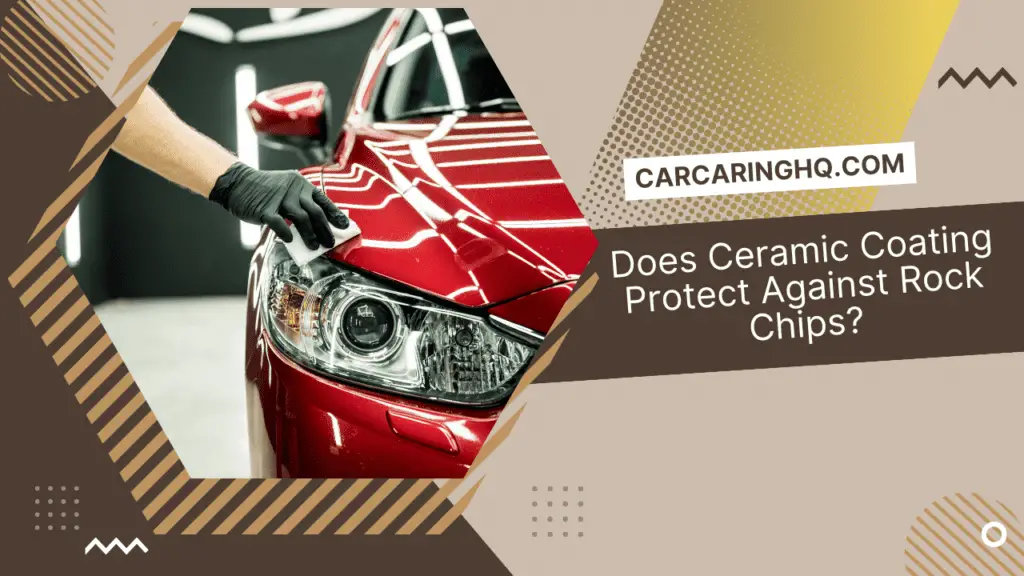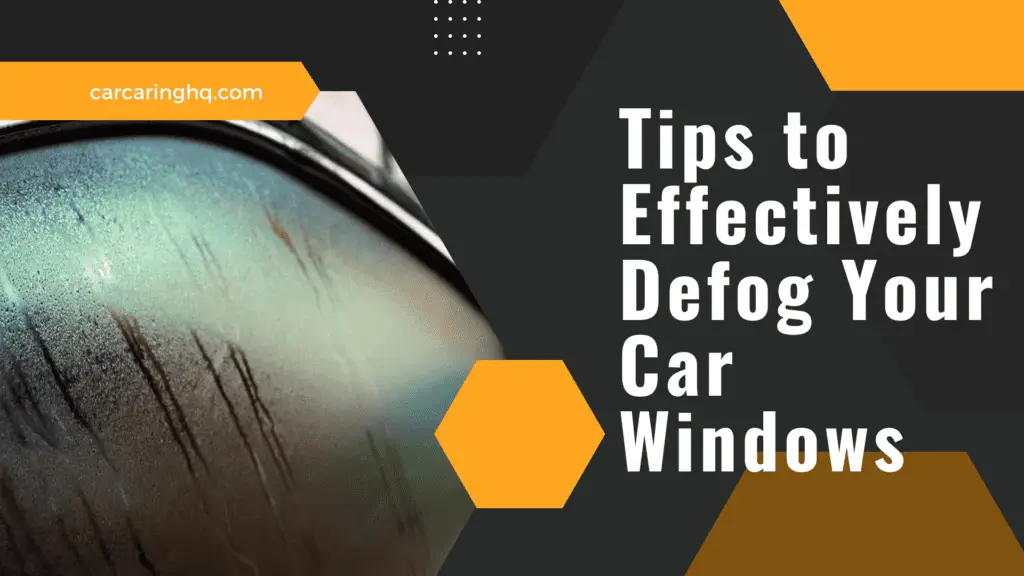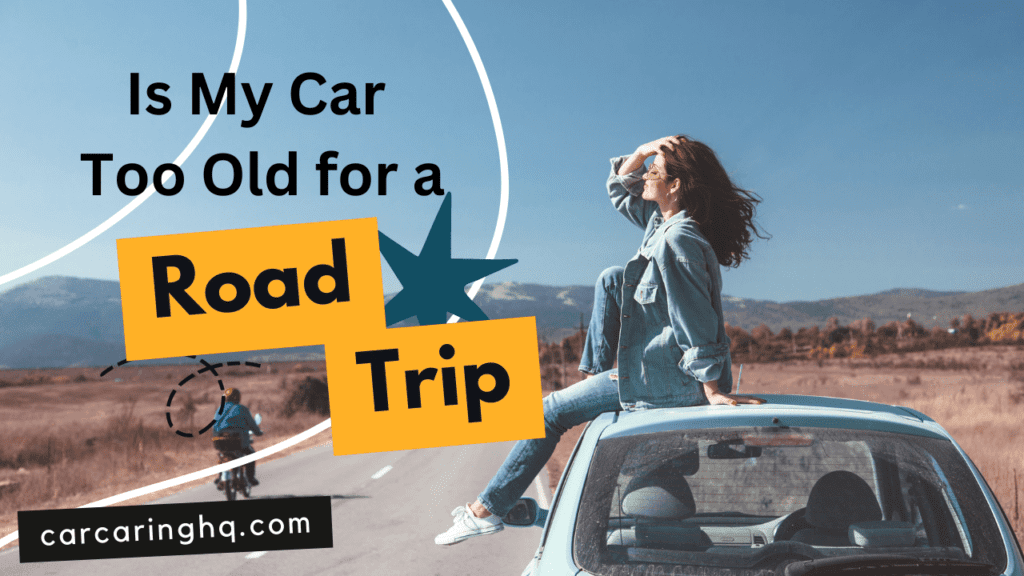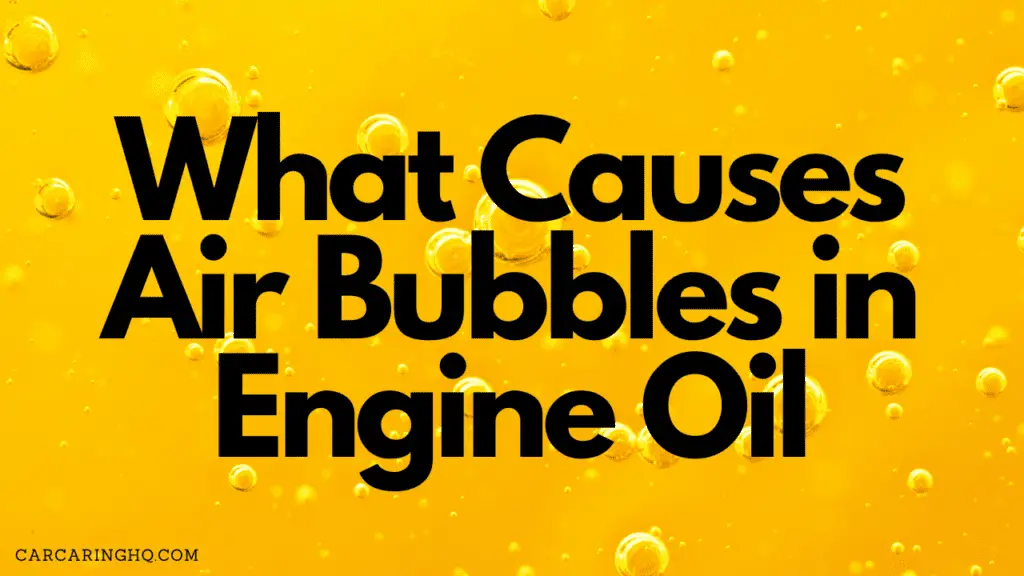On-board diagnostics (OBD) is a system in your car that helps diagnose and monitor the performance of your car’s engine and emissions systems.
OBD communicates with a scanner tool to provide valuable information about your car’s performance if you know how to use the FIXD scanner or other tools. However, sometimes OBD communication can fail, leading to issues with your car’s performance.
In this comprehensive guide, we will provide you with step-by-step instructions on how to fix OBD communication failure.
Table of Contents
Step 1. Understanding OBD Communication
Before we get into the details of fixing OBD communication failure, it’s essential to understand how OBD communication works. OBD uses a standardized protocol called OBD-II, which communicates with the car’s computer through a data port.
Step 2. Identifying OBD Communication Failure
When OBD communication fails, it can be challenging to diagnose the issue. Here are some signs of OBD communication failure:
1. Check the Engine Light
If the check engine light is on, it could be a sign of OBD communication failure. The check engine light is the most common indicator of an issue with the car’s emissions system.
2. Error Messages
If you see error messages on your car’s dashboard or scanner tool, it could be a sign of OBD communication failure.
3. Failed Emissions Test
If your car fails an emissions test, it could be due to OBD communication failure. OBD communication is essential for monitoring emissions levels and reporting any issues to the car’s computer.
Step 3. How to Fix OBD Communication Failure
If you suspect that your car has OBD communication failure, there are a few steps you can take to fix the issue:
1: Check the OBD Fuse
The first step is to check the OBD fuse. The OBD fuse provides power to the data port, which is essential for OBD communication. If the fuse is blown, it can cause OBD communication failure.
2: Check the OBD Port
Check the OBD port for any physical damage, such as bent pins or corrosion. If the OBD port is damaged, it can cause OBD communication failure.
3: Check the Scanner Tool
Check the scanner tool to ensure that it is functioning correctly. If the scanner tool is not working correctly, it can cause OBD communication failure.
4: Check the Car’s Computer
If all other steps fail, it could be an issue with the car’s computer. A professional mechanic can diagnose and repair any issues with the car’s computer.
Conclusion
OBD communication failure can be frustrating, but it is essential to fix the issue promptly.
By following the steps outlined in this guide, you can diagnose and fix OBD communication failure, ensuring that your car is running at peak performance.
Remember to take appropriate safety precautions when working on your car and consult with a professional mechanic if you are unsure about any steps.